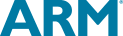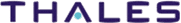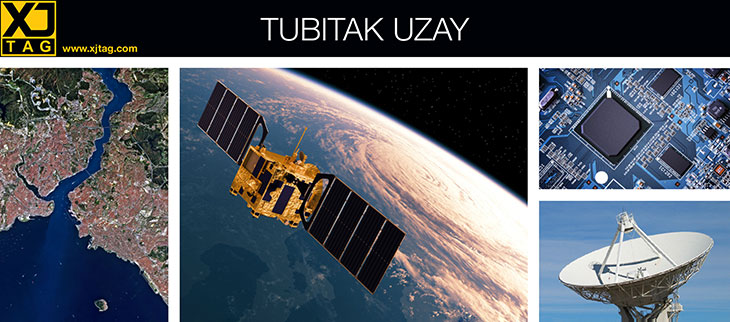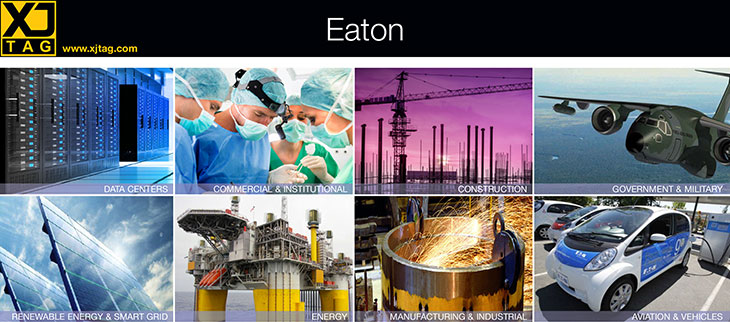XJQuad – Multiport JTAG Tester

XJQuad is a 4-port version of the XJLink2 USB-to-JTAG controller targeted at PCB manufacturers. With a range of special features it is particularly suitable for concurrent/parallel testing on the production line, running XJTAG projects created by XJDeveloper. Each of the four ports connects to a separate Unit Under Test (UUT) with its high-speed interface allowing control of up to four JTAG chains per UUT.
In one package, you have connection testing, in-system programming, non-JTAG device testing, serial number handling and configurable log files for your audit trail, ready to test up to four boards simultaneously.
Key Benefits
Convenient and cost-effective
Self-contained design for running tests on four circuits simultaneously
Flexible Testing Options
Testing can be started synchronously or independently on each UUT
Self-contained licences
So you can use the XJTAG system on multiple PCs
Features
- Tests 4 boards simultaneously
- Simple, controlled test execution
- Up to 4 TAP connections to each of 4 UUTs
- Configurable pin-out for any cable or board
- TCK clock frequencies up to 166 MHz
- Two different voltages can be configured, from 1.1 V to 3.3 V in 0.1 V steps
- Button to start test
- Visual indication of test status
- High speed USB 2.0 interface
- Adjustable JTAG signal termination
- Spare pins on the JTAG connectors can be used in place of the button or to indicate the test status
- Spare pins can also be used as general purpose I/O during testing, for example for fast Flash programming
- Automatic signal skew control
- Built in voltage meter on all I/O pins. Voltage input: Min 0, Max 5 V.
- Frequency counter on all I/O pins. Frequency input: Min 1 Hz, Max 200 MHz.
Selectable measurement period of 1 ms, 10 ms, 100 ms, 1 s, 10 s - JTAG signals are +5 V tolerant
Configurable JTAG interface
The function of the I/O pins in the 20-way connectors of the XJQuad are configurable, allowing you to simplify your cable assemblies to match your PCB design. This ability to change the pin mapping for the JTAG signals simplifies the process of connecting your XJTAG test system to the Unit Under Test.
Flexible connectivity
XJQuad can be configured to work in the best way with your board. Configurable voltage levels allow you to connect directly to most TAPs while the advanced automatic skew control and variable signal termination settings enable you to get the maximum frequency with your JTAG chain and cabling.
Parallel testing
XJQuad gives you the flexibility of testing up to four boards simultaneously or using the ports independently by continually unplugging boards that have finished testing and plugging in new ones whilst tests are still running on the other ports.
Your test system where you want it
The XJQuad contains the licence for your XJTAG system. This allows you to easily move your licences around for maximum flexibility and that you are not tied to one PC to do your XJTAG testing.
System Requirements
12 V supply for XJQuad included. Connects to one USB 2.0 port on controller PC.
XJTAG recommends using a PC with at least 4 CPU cores when using XJQuad.

Configure your products