XJDeveloper — フルテスト 開発環境
XJDeveloper は、基板テストの設定・実行を、簡単・迅速に行なえるグラフィカルなツールです。XJDeveloper のテストスクリプトは、製品設計時のデバッグから製造工程まで再利用が容易で、製品市場投入までの期間を削減できるようになります。
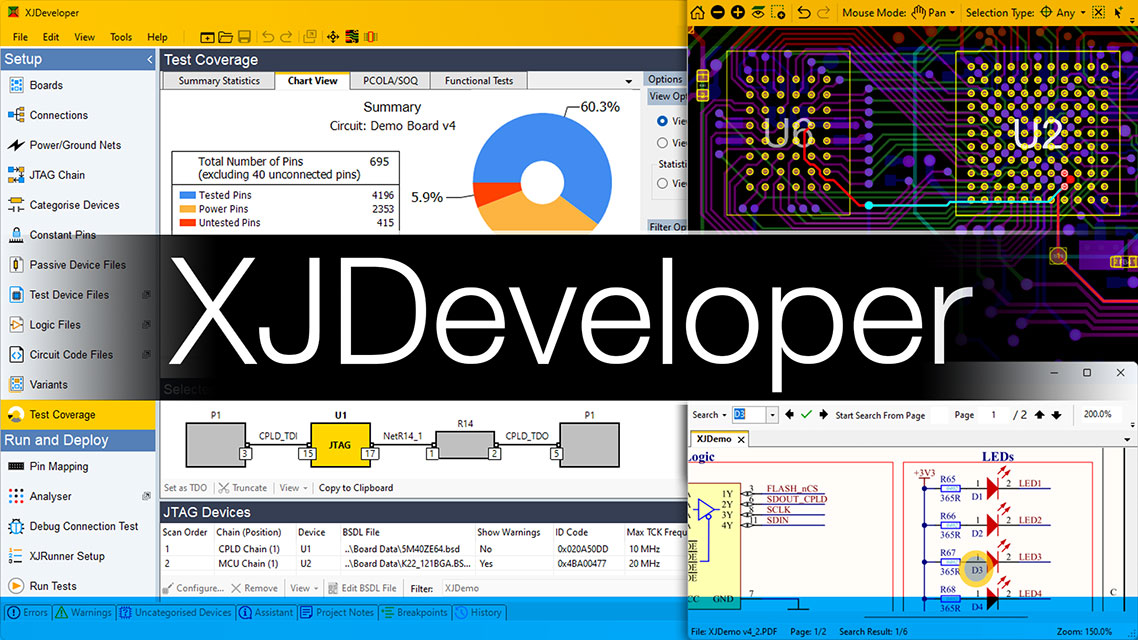
- 基板テストの設定・デバッグを
- インシステムプログラミングのセットアップ
- テストカバレッジ解析
- JTAG未対応デバイスのライブラリー
主な効果
- 高い精度で欠陥を解析し、基板デバッグの時間を削減
- 早期設計段階からの検証により、タイムtoマーケットを短縮し、プロジェクトのリスクを削減
- 設計・試作で用いるテストを再利用し、製造検査・フィールドサポートのテスト開発工数を削減
- プロジェクト間でもテストは再利用されて、工数を削減
柔軟なライセンス形態
- ハードウェアライセンス
– JTAGコントローラー内にライセンス情報を格納するので、どのPCでも使える。 - ネットワークライセンス
– サーバーにライセンス情報を格納するので、世界中どこからでも使える。
概要
アドバンスド・コネクション・テスト
独自開発の接続テストが スクリプトの一部として基板上で行われます。回路内のデバイス間の相互接続と特性を考慮に入れて、XJTAGは他の多くのツールより高い割合のテストを実 施します。また、回路内のデバイスの状態をモニターすることで、不具合発生場所に関する詳細な情報と不具合の正確な種類を得ることも可能です。Schematic ViewerおよびLayout Viewerは、基板上の障害を視覚化することで、その解析を支援します。
テストは、ライブラリとして無償で提供しています
インストール内にあるXJEaseライブラリには、非JTAGデバイスをテストするための多数のデバイスファイルがソースコードで提供されています。テストプログラム開発環境に含まれる XJEase library には、DDRやFlashなどメモリを代表に、あらゆるJTAG 未対応デバイスのテストプログラムが提供されます。これにより、JTAGテストを始めて導入する場合でも、プログラミングすることなく完全な機能テストを行えます。また他社製品のように追加費用も求めませんので、安心してJTAGテストに取組んでいただけます。ここではXJEase言語を例として説明していますが。
デバイス固有のファイルが見つからない場合は、同様のデバイス用のファイル、あるいはそれを小変更して利用することも容易です。 ライブラリはソースコードで提供されているためです。また、特定の要件に合わせたテストを設計するサービスも提供しています。
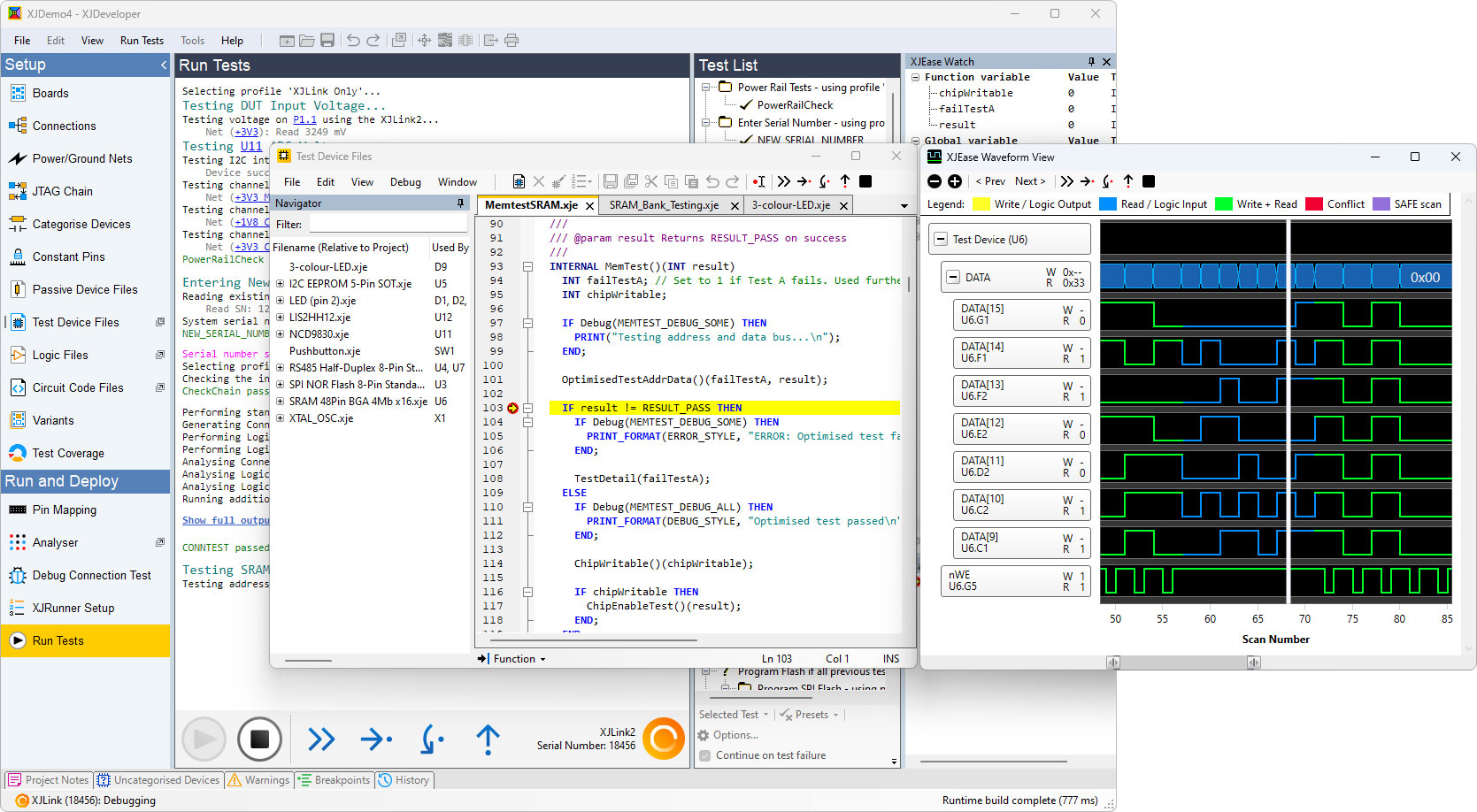
XJEase — 柔軟な、高級レベル言語でテストを記述
変数、ループ、実行制御といった全てのプログラム言語の柔軟な強みが、デバイスや回路のテストを開発するために使用されます。XJEaseの高レベ ルなプログラムを用いて必要なテストパターンを生成し、他のJTAGツールでは不可能であった複雑なテストが容易に開発可能です。
XJDeveloperには、XJEaseの開発およびプロトタイプ作成時に使用するソフトウェアデバッガーが含まれています。
クラシックスタイルのデバッガを包括しており、以下の機能が使えます :
- コード一行毎のステップ実行
- ブレークポイントの削除とセット
- コード内での変数値のセットと確認
デバイスセントリック-再利用できるテスト
XJDeveloperのテストシステムの構築には、JTAG技術そのものへの理解は不要です。XJEaseを使って書かれた全てのデバイステストプログラムは、テスト対象回路に依存しません。デバイスの視点で書かれます:これは、テスト実行に必要なピンのレベルと、期待値として関連するピンの状態を規定します。次にXJTAGは、回路に対する情報を用いて、所要の入力を行うテストパターンを作成します。つまり、一度デバイスに対するテストプログラムを作成すれば、どんな回路に対しても追加の作業無しに再利用されます。
JTAG未対応デバイスに対するテスト、プログラミング
XJDeveloper を用いて、JTAG未対応デバイスのテスト、プログラミングができます。 例えば、Flash, RAM, FIFO, IIC devices, SPI devices and Ethernet controllers など。
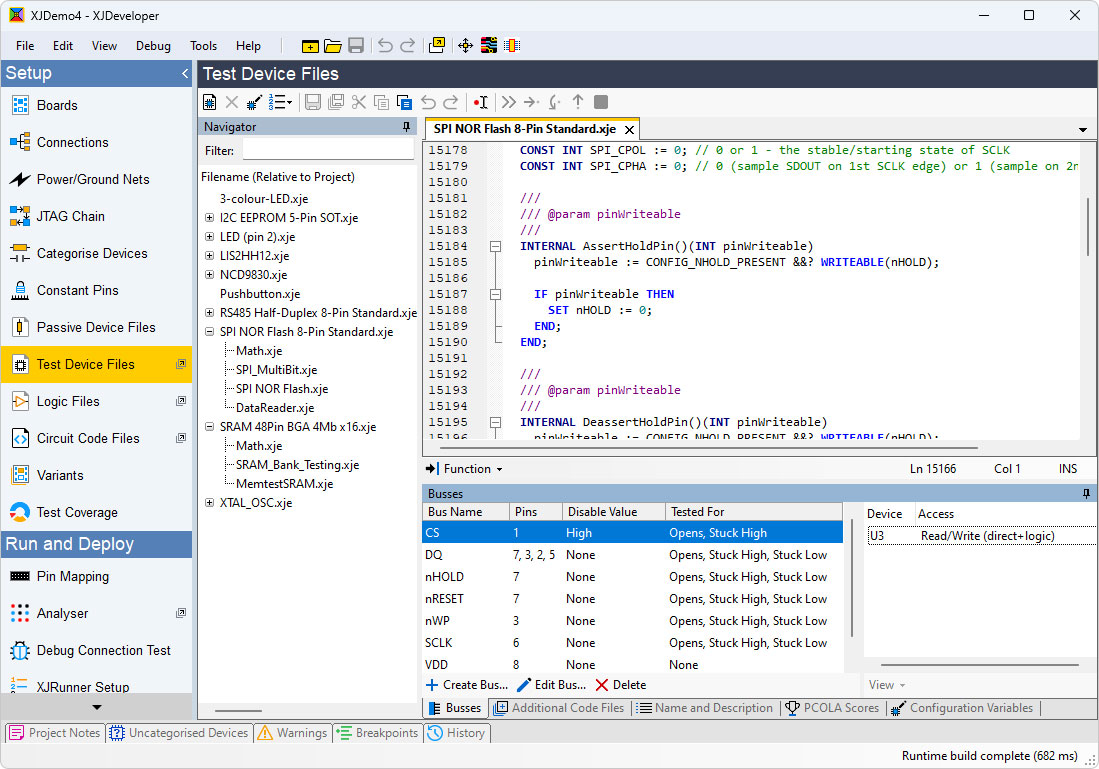
JTAGの動作への理解は不要
JTAG未対応デバイスへのテストを作りたい場合でも、JTAGの仕組みや動作を意識することなくプログラミングできるようになっている為(高級言語による抽象化)、容易かつ迅速に開発することができます。
XJTAG は、JTAGデバイスからアクセス可能なネット上のテスト対象デバイスのピンをチェックし、適切なJTAGデバイスのピンを操作できるようになっています。
同様に、一旦デバイスのテストプログラムを入手すれば、そのデバイスが他の回路の一部である限り、再利用可能です。
複数の基板
複数基板のテストも、単一基板のテストと同様に簡単に実行可能です。複雑な結合手順はありません。XJDeveloper にネットリストを設定し、相互接続の状態を設定するだけです。それ以外の全ての作業は、実行時に XJTAG が処理します。
テストの実行
テストはXJDeveloper からも実行させることや、目的に応じた別の実行手段を提供。
XJRunnerは、製造検査やメンテナンスサービスなどの現場用のテスト実行ツールです。これは、基板製造業者や現場でのインフィールドテスト向けに特化した製品で、テスト結果のログ機能、シリアル番号の生成機能やユーザーの管理機能が追加されています。他のテストシステムへ統合する為のインターフェイスも用意しています。
ネットリスト
ネットリストには、基板の接続情報が含まれています。 XJTAGは殆どのネットリスト形式に対応済みで、自動的に解析、識別します。 ASCII形式のネットリストを使用できますが、もし認識されない場合は、対応する形式に変換することができます。また将来のリリースでパーサーを追加いたします。
ネットリスト形式の詳細については、XJTAG Blog を参考ください。
ネットリストなしのテスト
テスト対象基板のネットリストがない場合、XJDeveloperでは、ネットリストを使用せずに、基板上のJTAGデバイスのBSDLファイルに基づいてテストシステムを作成できます。 システムは、ゴールデンボードからJTAGデバイス間の接続を自動的に学習して、接続テスト中に使用できます。 また、テストカバレッジを拡張するために、RAM、フラッシュ、I²CやSPIなどの周辺バス上のデバイスなど、JTAG以外のデバイスのテストを追加することもできます。
機能
- アドバンスト・コネクションテスト(実装テスト)
他のJTAGツールよりも高い割合でテストが行われ、より高精度な欠陥検出機能を備えています - 柔軟な、高級レベル言語でテストを記述
・テストの作成が容易になるように設計された高レベルの言語。 - デバイスセントリックなアプローチ
デバイスごとのテストは、あらゆる基板に対して、修正無しに再利用できる。 - JTAG未対応デバイスに対するテストとプログラミング
JTAGチェイン上のデバイスに接続されたJTAG未対応デバイスも、イーサネット・ループバック試験のような機能テストなど、JTAGデバイスと同様に操作することができます。 - 無償テストライブラリー
テストプログラム開発環境に含まれる XJEase library には、あらゆるJTAG 未対応デバイスのテストプログラムが提供されます。 - JTAG 動作に対する理解は不要
基板上のJTAG チェインの操作は、XJTAG システム内で解決される。 - デバイスのプログラミング
SVFとSTAPL形式で、デバイスのプログラミングができ、XJEaseから実行も出来ます。また、XJEaseスクリプト例 を使えば、イメージを直接プログラミングできる。 - レイアウトビューア to show the physical location of circuit elements and faulty nets.
- 回路図ビューア to show circuit functionality whilst developing or debugging tests
- 独自のアプリケーションと統合させて、完全なテストシステムを構築できる。
- 1149.1 および1149.6 デバイスをサポート。


