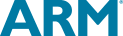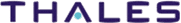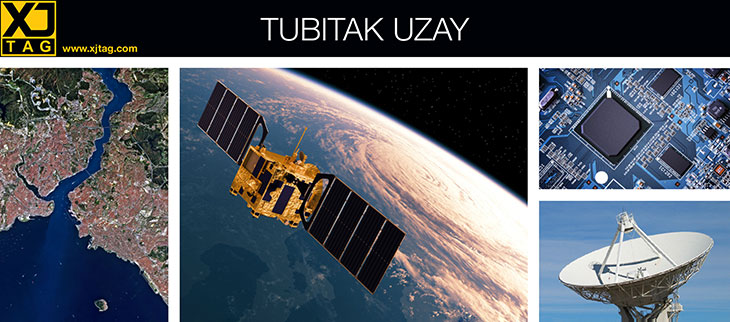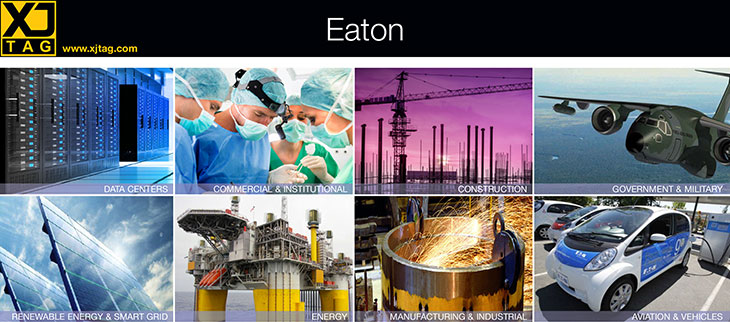XJIntegration 6 – XJAnalyser Integration in LabVIEW
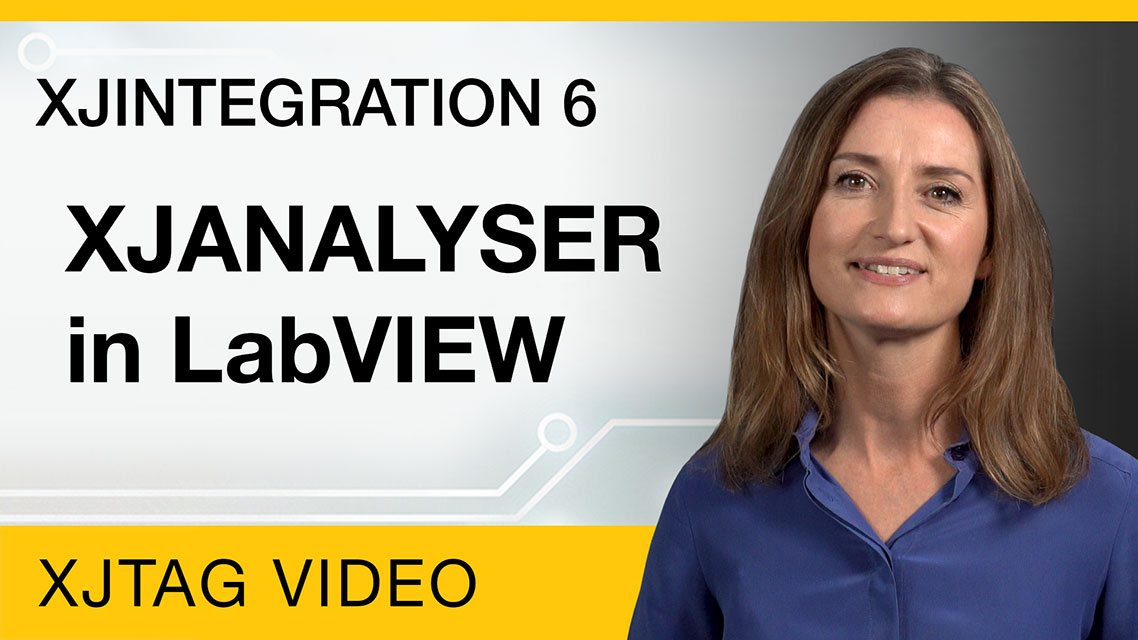
In this video, you will learn how to control and monitor individual pins of a JTAG device from inside you own LabVIEW test programs. Using example VIs, we will demonstrate how to:
- Use the XJTAG example VIs in your own test programs
- Initialise an XJLink2
- Load a project
- Control individual pins of a JTAG device
- Convert a Boolean input to a High or Low state to write to a pin
- Read the state of a JTAG device’s pin
- Provide a front panel indication that a test is running
More about XJTAG integration into NI LabVIEW™
Video available in the following languages
- English |

Configure your products
TRUSTED BY LEADING COMPANIES ALL OVER THE WORLD